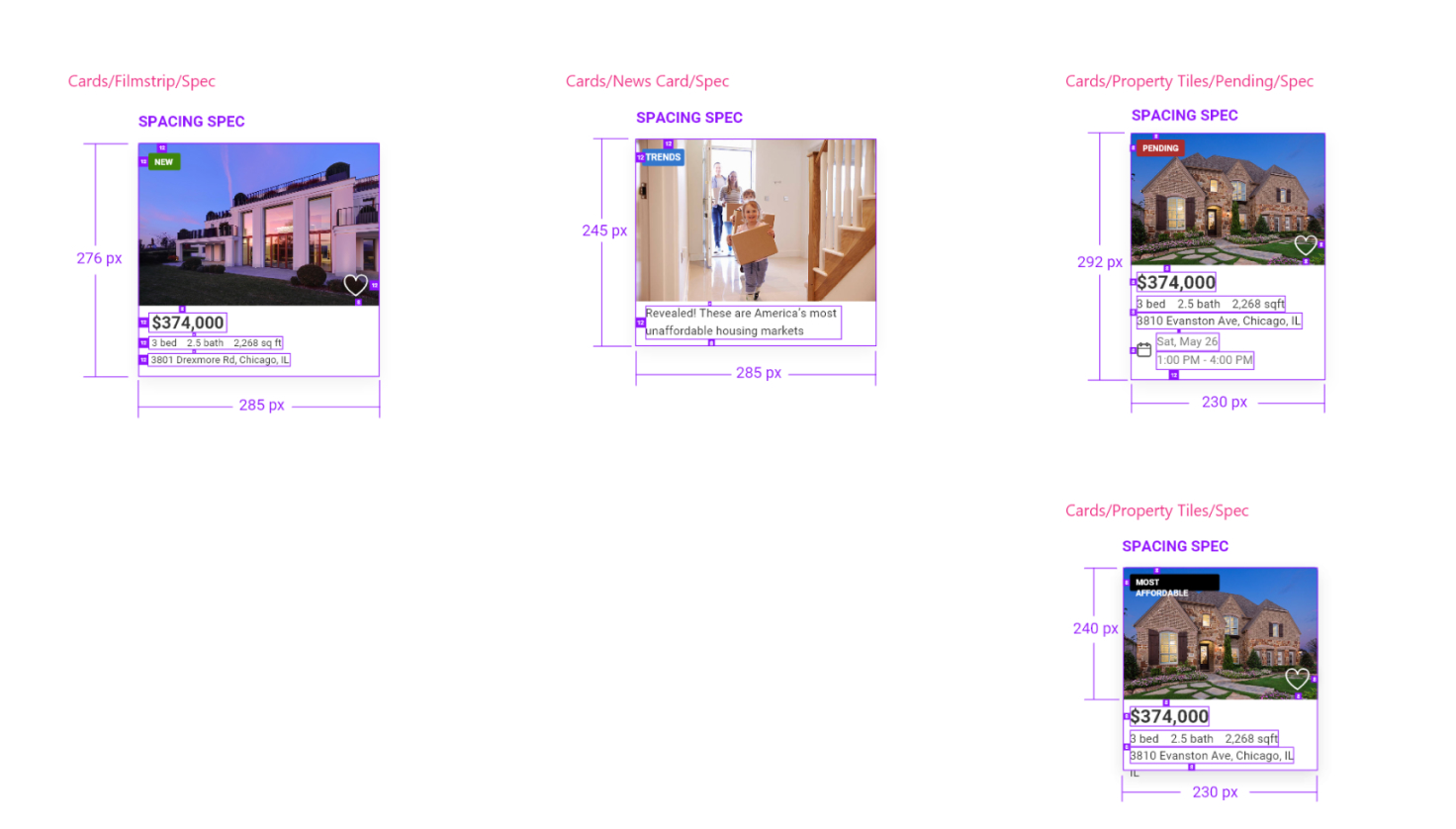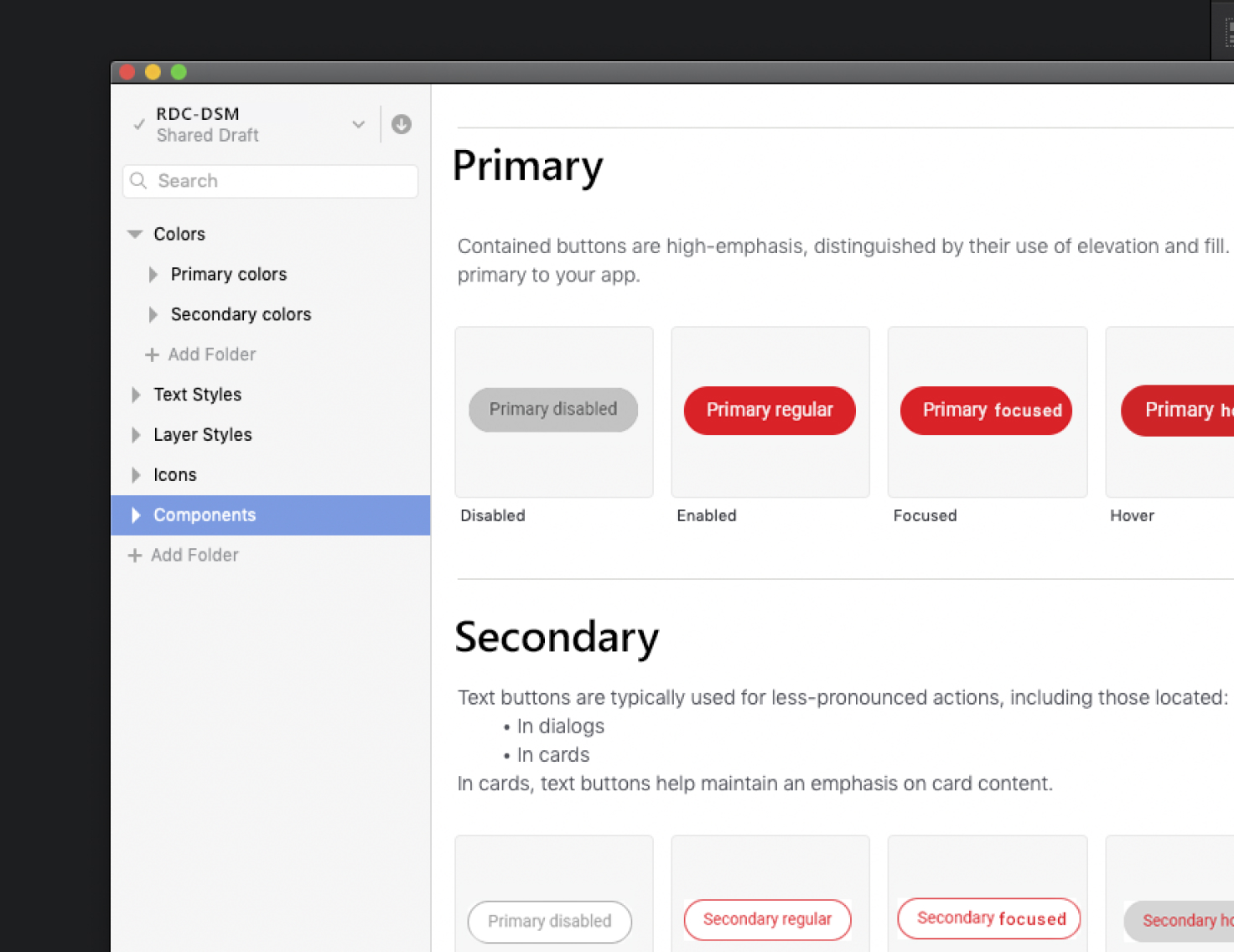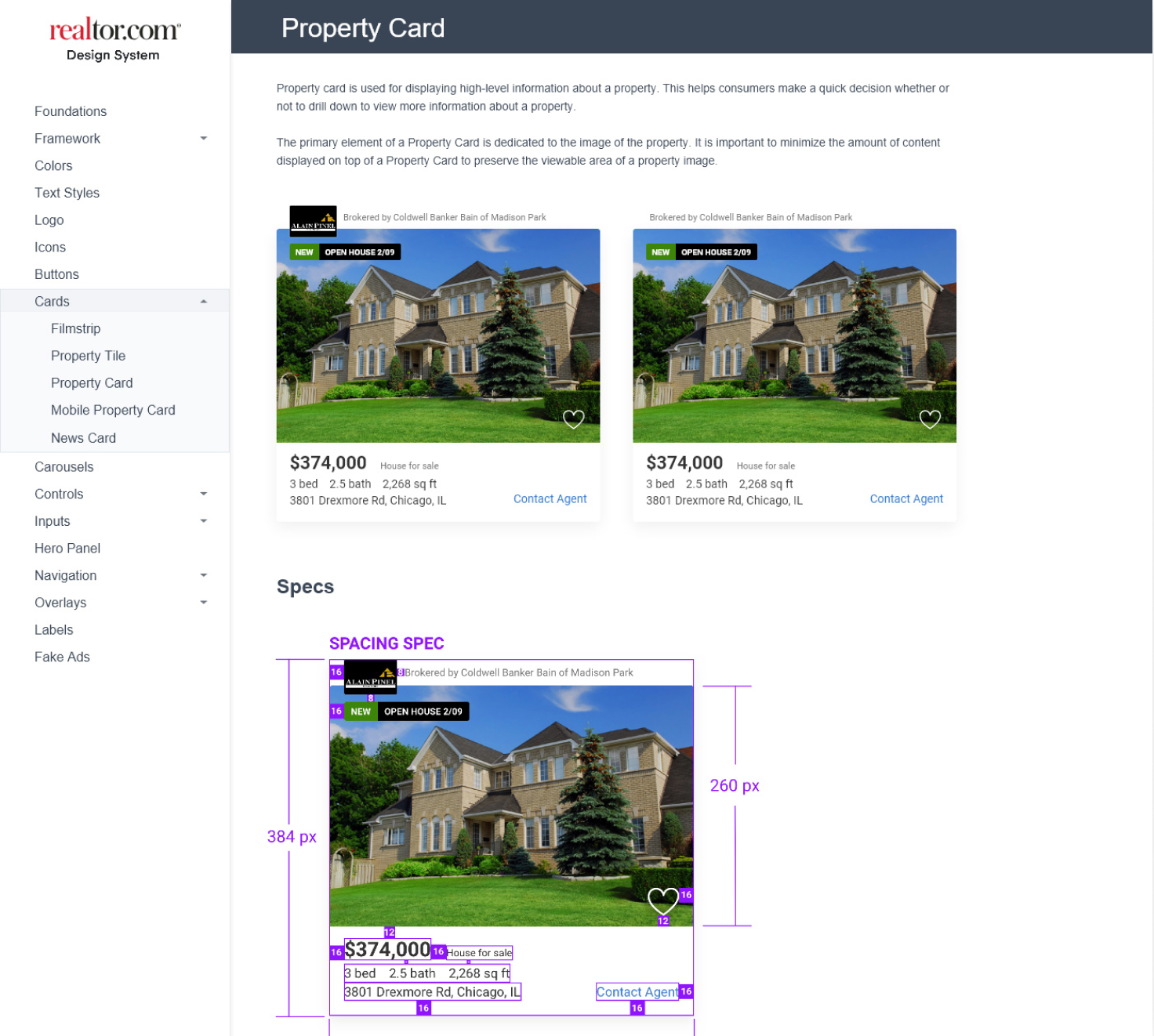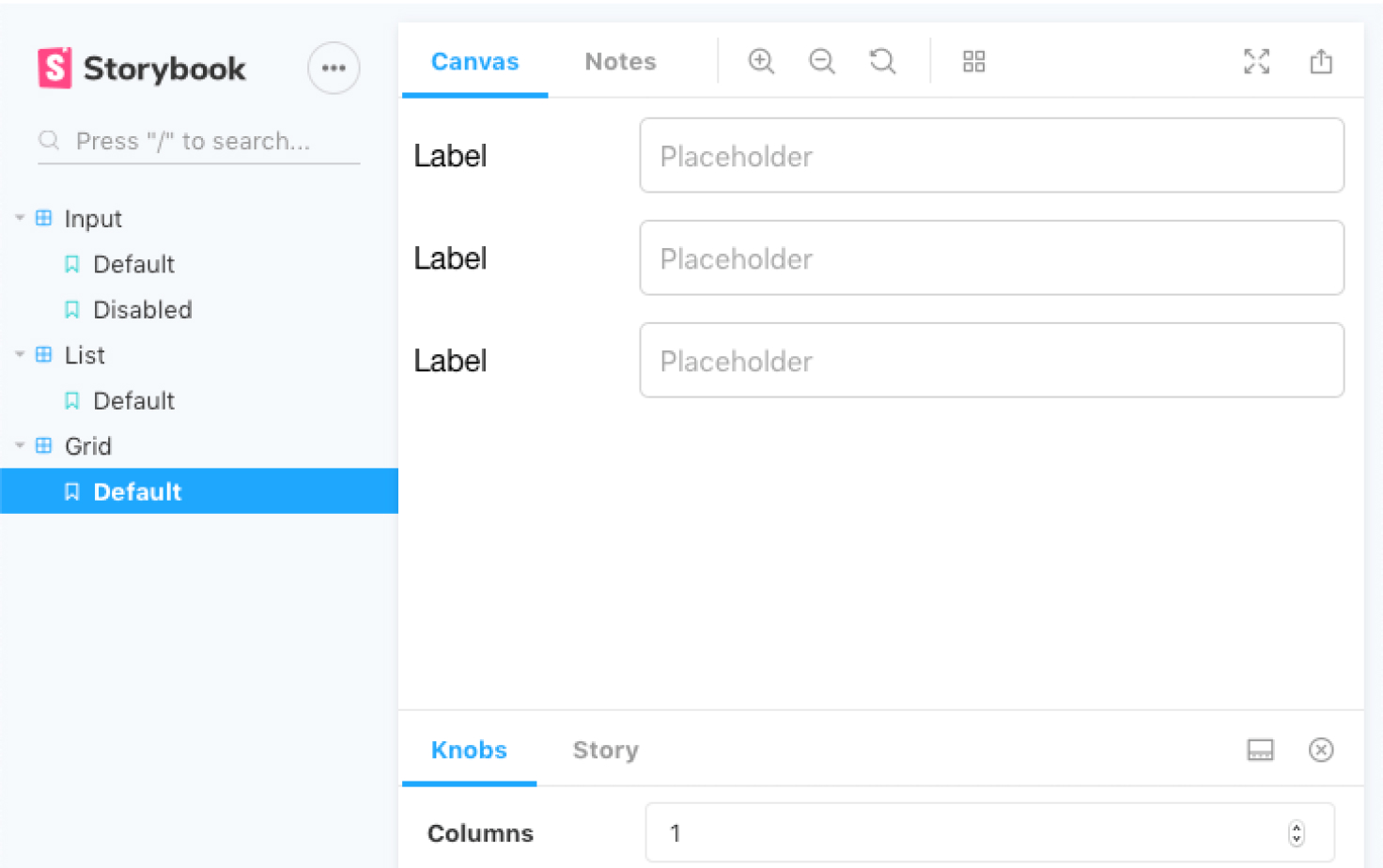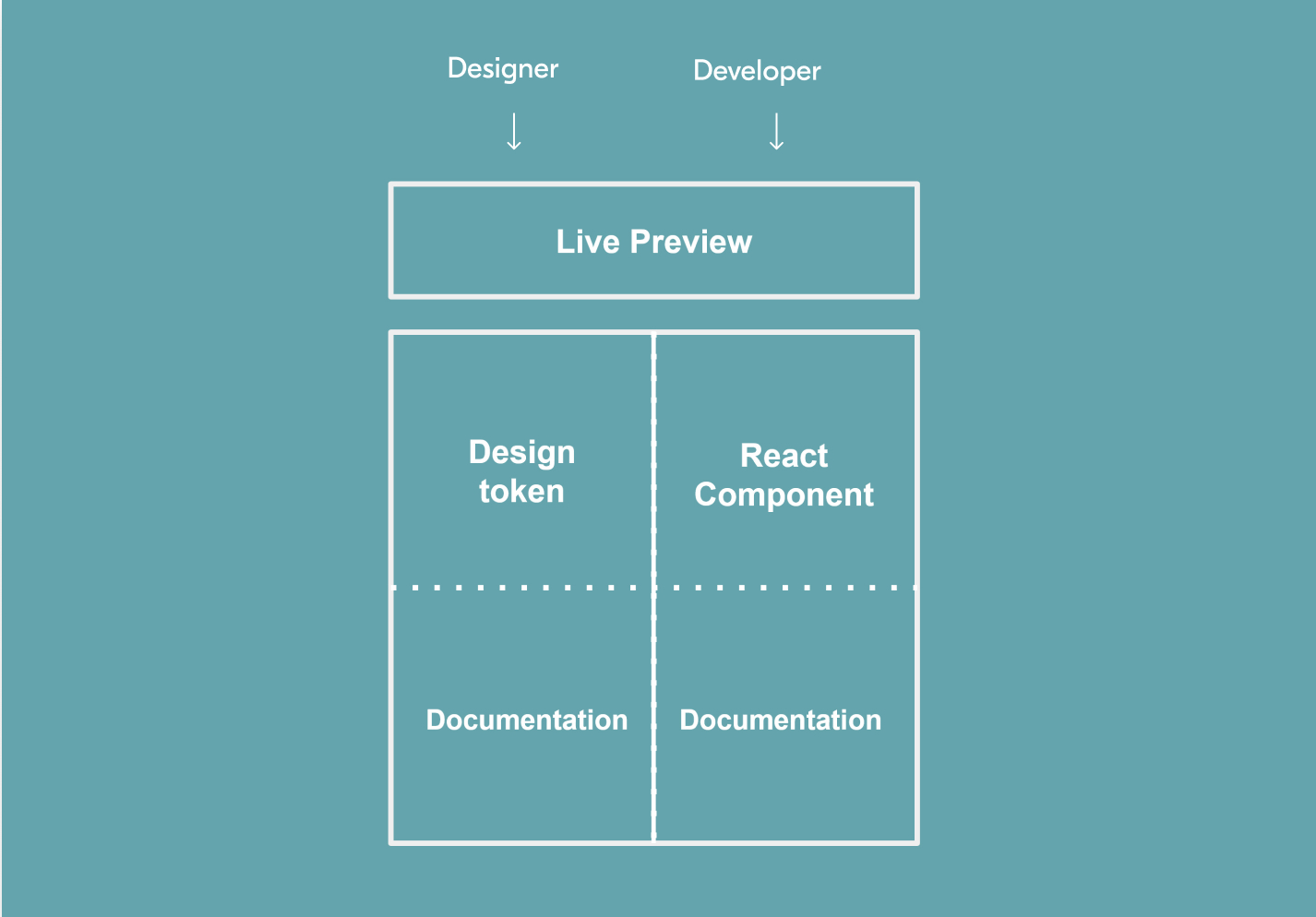Beginning the long road to good documentation
We started with no documentation, lofty aspirations, and only a small handful of team members to make it happen. We believed that quality documentation for both designers and developers was key to making this system really work. When we talked about it, we knew the type of solution we needed - however, it simply wasn’t possible given our resources and timeline. We therefore kept that vision as our North Star, and plotted a handful of iterative releases that would over time both improve the documentation experience and get us closer to that ideal.